Multiscreen – impressive presentation with multiple output devices
For large installations or panorama projections, the output of the multivision show via one single digital projector or monitor is often not sufficient. The multiscreen function in m.objects supports output to up to 64 output devices simultaneously.
There are two different approaches for multiscreen: On the one hand, m.objects offers the option of outputting individual content on each connected screen or projector from the same superordinate timeline. Therefore a separate m.objects Screen is used for each output device. The other option for a multiscreen application is to distribute the content of a single m.objects Screen across multiple output devices. With panoramic projections, Softedge Overlap ensures a seamless transition between the individual partial projections.
Warp – projection on curved surfaces
The warp setup for projection onto curved surfaces is also often used for large projects and installations. For this purpose, m.objects offers all the necessary setting options in order to adapt the projection in such a way that an undistorted image can finally be seen on the curved surface through appropriate predistortion. The warp function can also be combined with multiscreen, for example to realize a panoramic projection on a curved surface.
Show Control – start external applications from m.objects
In addition to pictures, videos and audio samples, external applications can also be controlled precisely from the m.objects timeline. For example, you can start an EXE file at a predefined point in your presentation, and the m.objects timeline waits in Pause mode. After the playback has ended, the m.objects show continues. There is also the option of controlling certain room functions from m.objects, such as a blind for darkening the room or a motorized screen for projection.
|